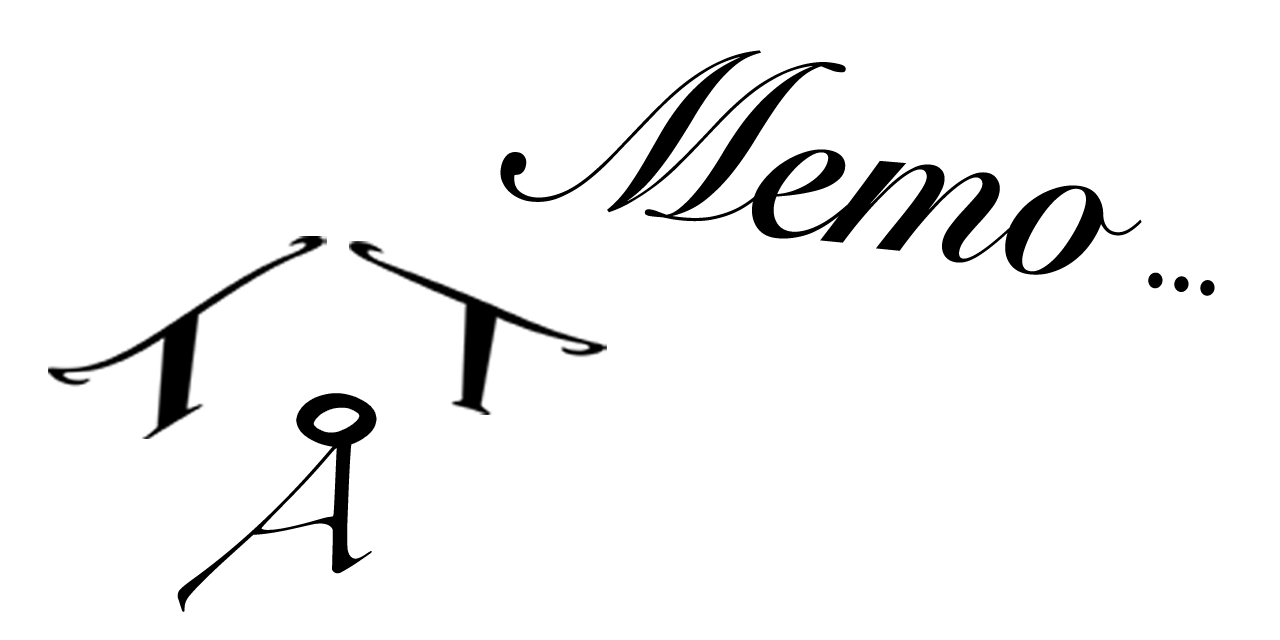Max
- How to Set Up Arduino with Max/MSP { sound + tutorial } at { sound + design }
- Downloads CNMAT
- Maxuinoのmaxパッチとブレッドボードの配線図とか 授業用メモ
- About dangkang interdisciplinary design lab.
- jdeboi.com/
- MAX/MSPの勉強に役立つサイトまとめ - NAVER まとめ
- Body Keyboard Interactive Art and Computational Design, Spring 2013
- proj3 on Vimeo
Arduino
- 【武蔵野電波のプロトタイパーズ】ますます楽しくなった、新しいArduino
- funnel.cc Main / HomePage
- https://vimeo.com/anitazk
- Arduino Controlled Stepper Motor
- WowWee: Toys & Games
- ラジコンの赤外線通信の仕組みについて教えてください。
- ラジコンノ基礎と修理
- RCK(財)日本ラジコン電波安全協会
- www.cqpub.co.jp/hanbai/PDF/34471/3447_1syo.pdf
Max, Arduino
- Maxbeeuino Maxbeeuino = Max/MSP + xbee + Arduino
- 第4回:Maxuinoを使用して、Max/MSPとArduinoを連携する yoppa org
- How to use Maxbeeuino Maxbeeuino
- MU(my life)SIC: Arduino to Max/MSP via OSC (Guide and Example Code)
- Interfacing MaxMSP and Arduino praxworld.com
- http://www.fundamentals.comuf.com/?p=1120
- s-lab » Arduino – Max/MSP
-
Serial Communication Between Max/MSP and Arduino Using the ‘Serial’ Object Jason Safir New Technologies and Contemporary Art
Rhinoceros
- MACで始めるライノセラス(Rhinoceros・Rhino5) - NAVER まとめ
Modul8
- Kinect into Modul8
There are several way to use kinect, synapse->max, OpenNI->processing, synapse->live, simpleK->max and more. (Please check yourself)
In this time, I’m ganna use synapse->Quartz Composer ->Mosul8 because QC can assign image to a lot of softwares.
http://www.youtube.com/watch?v=211PDo5litY
http://synapsekinect.tumblr.com/post/6307745402/quartz-composer
http://hexler.net/software/qcosc
note:
- if synapse doesn’t scan your body, qcOSC’s joint doesn’t show up.
download plugin QC to syphon:
https://github.com/electronicwhisper/qc-gaffta-2012/wiki/Quartz-Composer-Plug-Ins
Research
QC: http://r-dimension.xsrv.jp/classes_j/quartz_composer/
other
https://github.com/v002/v002-Camera-Live/releases
- Camera into Modul8
- Syphon
http://www.youtube.com/watch?v=zolBpKimYd8
- 1) First step download Canon2Syphon v1.0 and install and check work
http://blairneal.com/blog/canon2syphon-v1-0/
- 2) Prepare file for input QC Syphon via Modul8
http://www.miguelespada.es/?p=487
- 3) Download this file QC and put into Modul8
http://dl.dropbox.com/u/6811235/Syphon%20Client%20QC%20for%20Canon.zip
- EDSDK:
http://www.usa.canon.com/cusa/consumer/standard_display/sdk_homepage#SDKQ1
The connection is USB!
check the steps with the camera connected before starting "Canon2Syphon"
Verify if in Quartz Composer are running the video input.
The connection is USB!
check the steps with the camera connected before starting "Canon2Syphon"
if it may be, try another. or check with another usb output.
try to uninstall some app that's running first. Like iphoto, dropbox, canon utilities, etc. I have Mountain lion. the OS is not a problem.
Verify if in Quartz Composer are running the video input .
The connection is USB !
check the steps with the camera connected before starting " Canon2Syphon "
if it may be , try another . or check with another usb output .
Say . To Install Canon2syphon ( drag > applications) and connect the Chamber (detail : sometimes when you got too full memory card hangs , it is preferable to try on nearly default settings "iso , etc . )
it is also important to have Snow Leopard ( minimum) to work any application siphon .
In the case of the new modul8 2.7 siphon input has only Canon2syphon you would have to open , turn on the camera, select siphon input in modul8 and nothing more !
No need to drag the file liberia QC, since the new version has Syphon Canon2syphon Input and raises automatically .
With this method I doubt it! . maybe you should double the Canon2syphon application and do the same with the QC file . ! (But not tried )
Now the new version has siphon Modul8 input .. thus saving you the QC ... modul8 and connects directly to the camera!
all DSLR 's
Turn the camera in any of the modes ( eg car) and disable the function " Off" after 60sec .
The truth they do not use more than about 40 minutes . short sessions live video .
http://troikatronix.com/troikatronixforum/discussion/comment/819- Problems (which i got)
EOS Utility crushes and doesn’t work well -> http://cweb.canon.jp/e-support/faq/answer/eosd/64024-1.html -> updating EOS Utility & Firmware.
but still doesn’t work
How to uninstall EOS Utility
http://cweb.canon.jp/e-support/faq/answer/eosd/49089-1.html
- https://github.com/v002/v002-Camera-Live
- http://code.google.com/p/syphon-implementations/source/browse/trunk/Syphon+Implementations/OpenFrameworks/addons/ofxSyphon?spec=svn10&r=10
- https://github.com/kylemcdonald/ofxEdsdk